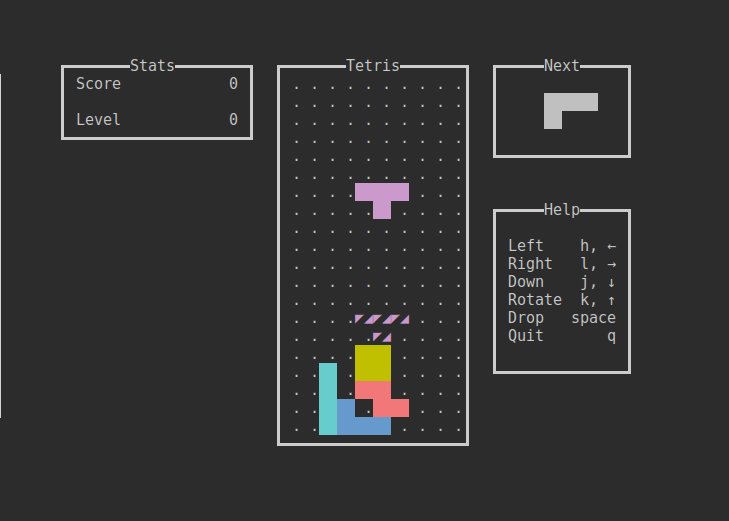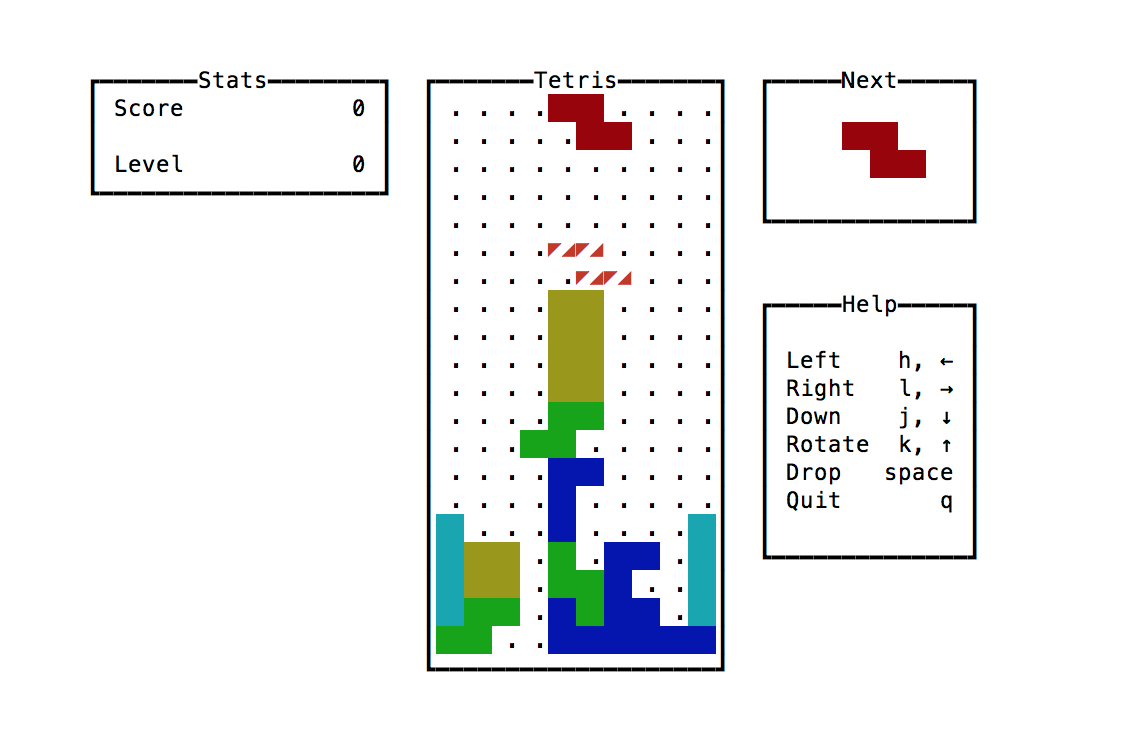No description
| app | ||
| dex-images/tetris | ||
| docs/img | ||
| src | ||
| .gitignore | ||
| LICENSE | ||
| README.md | ||
| Setup.hs | ||
| stack.yaml | ||
| tetris.cabal | ||
tetris
A terminal interface for Tetris
installation
For Mac and ArchLinux, the binaries attached to the GitHub release should suffice (instructions). For other Linux distros, you can try the Linux binary as well but no guarantees. See the other two options, installing from source and dex.
I have not tested Windows, but I do think it should work via dex. Please let me know in an issue if it fails so I can update documentation. Thanks!
github release binaries
Here is a quick way to get the one for your OS:
curl -L https://github.com/samtay/tetris/releases/download/0.1.1/tetris-`uname -s`-`uname -m` -o tetris
chmod +x tetris
sudo mv tetris /usr/local/bin/
install from source
First get stack. Then
git clone https://github.com/samtay/tetris.git
cd tetris
stack install tetris
install via dex
dex is a really cool application manager that lets you run executables as docker images, so that you don't need to worry about installing them or their dependencies directly.
# get dex if you don't have it
curl -L http://get.iceburg.net/dex/latest-0.12.x/dex -o dex
chmod +x dex
sudo mv dex /usr/local/bin
# add tetris as a repo
dex repo add tetris https://github.com/samtay/tetris.git
# run tetris
dex run tetris
### optionally install tetris globally ###
export PATH="$HOME/.dex/bin:$PATH"
dex install --global tetris
tetris
screenshots
Linux termite - tomorrow night eighties
Mac terminal - plain
todo
- Leaderboard saved to txt file (requires adding brick viewport for name entry) and probably wrapping game in a ui state type
- Consider refactoring (Game -> a) types with State or Reader abstraction